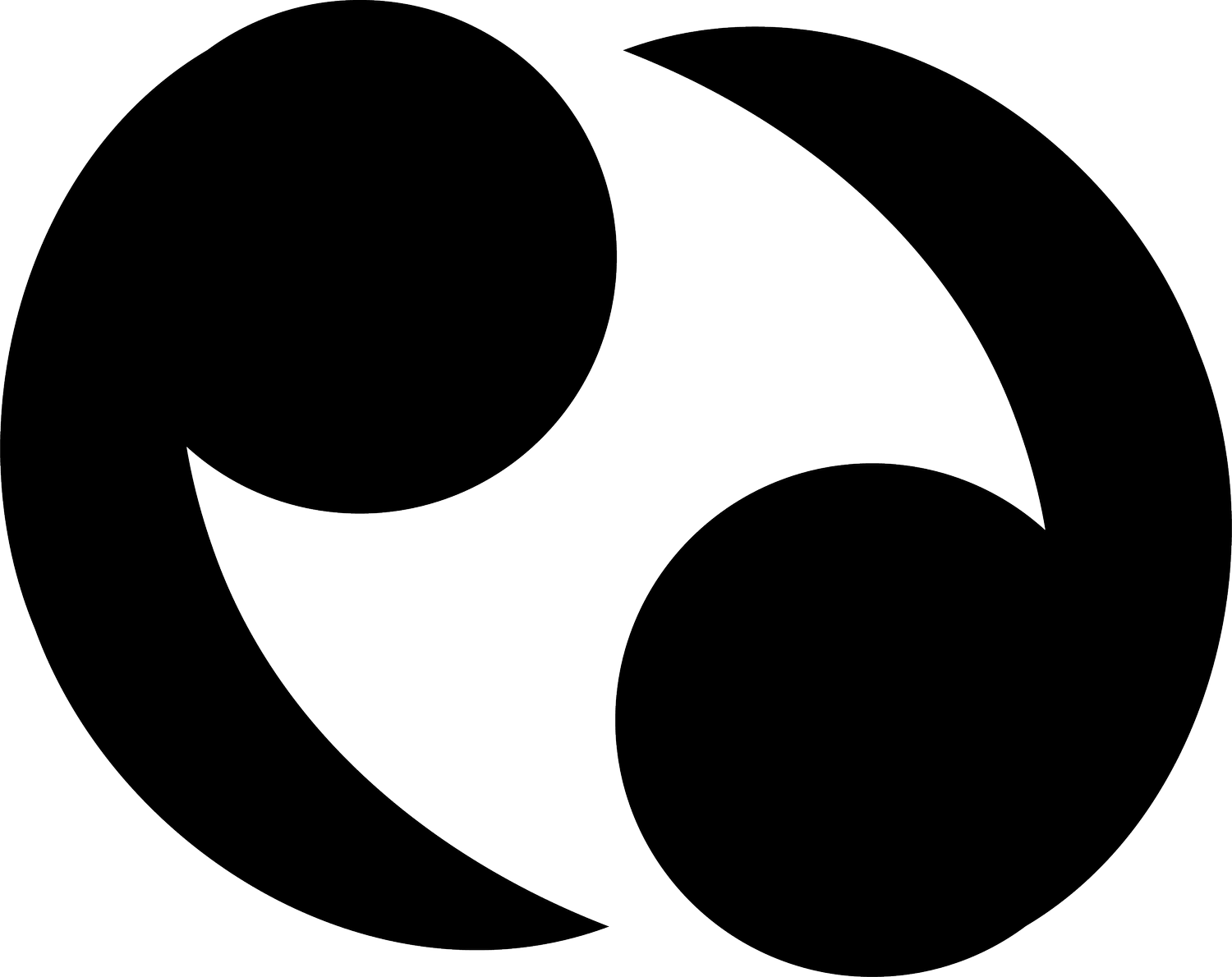Enhance Your Life
with AI Training and Workshops
Discover how Artificial Intelligence (AI) can improve your life with our introductory lessons, interactive workshops, and personalised 1-on-1 training sessions.
Our training provides a solid foundation in using accessible AI tools to work smarter, complete tasks faster, and simplify routines like meal planning and budget-friendly grocery shopping. From enhancing your writing to exploring smart home technology that reduces reliance on paid support at minimal cost, our workshops offer something for everyone.
Introductory Offer - 25% Off!
Enter the code MLMV25 to get 25% off at checkout
Gift vouchers are available here
AI Lessons
Location: All lessons are held on Zoom. In person training can be arranged for people in and around the Waikato region.
Lesson 1: Introduction to AI
Learn what AI is, how it can enhance your life, and how to use it safely. We’ll introduce you to ChatGPT, showing how it can improve writing and help you figure out what to cook for dinner. We’ll also cover the potential risks of AI and provide tips for safe use.
Lesson 3: AI Tools for Work and Education
Explore AI calendars that act as personal assistants, helping with task and project management, booking appointments, and organising your schedule. We’ll also explore apps that enhance professional and academic writing, simplify PowerPoint creation, and tools that automatically take meeting minutes and create action lists.
Lesson 4: AI Tools for Daily Life
Learn how AI can simplify daily tasks like building meal plans and grocery lists in no time, based on what’s on special. We’ll also explore tools for managing your health, using voice assistants, and staying safe from online scams.
Lesson 2: AI for Accessibility
Discover how AI tools can make the world more accessible for everyone. This session covers how AI supports communication, identifies visual information, assists with navigation, and makes the world easier to understand. We’ll also explore how AI can improve the accessibility of your documents, spaces, and events.
Lesson 5: Smart Home Technologies
Discover how smart home devices—such as smart lights, thermostats, locks, and lawn mowers—can enhance your life. By harnessing the power of AI, these devices can simplify daily tasks, offer greater control over your home environment, and reduce reliance on paid support services. We’ll also look at the upfront costs of setting up a smart home, as well as how these technologies could save you money in the long run by reducing the need for ongoing support.
Want to be the first to know when new training dates are announced?
Pricing
General Community
$100 for your first two-hour interactive training (includes a mix of teaching and hands-on practice).
25% Discount on future trainings – a unique code will be emailed to you after your first session.
Using Your Disability Support Funding
Good news! You might be able to use your disability support funding to pay for our AI training.
Our training is designed to help disabled people carry out tasks more independently and reduce the need for ongoing funded support. If this fits the goals or purpose of your funding, you may be able to use it for our training.
We recommend talking with your Kaitūhono / Connector or advisor to check. You will need to explain how the training will help you carry out tasks more independently or reduce your need for ongoing funded support. If you need help explaining how our training meets these goals, feel free to contact us – we’re happy to assist.
For Organisations
Team Trainings: Starting at $1,000 for non-profits and $1,400 for corporate and government agencies per two-hour training.
Discounts available for non-profits – let us know your needs, and we’ll tailor a package for you.
Customised training sessions to fit your organisation’s goals.
For more information or to book your training contact Ingrid:
Email: ai-training@mylifemyvoice.org.nz
Phone / text: 021 240 5427.
Need Extra Support?
1 on 1 Coaching: $150/hr.
For personalised help setting up AI tools, troubleshooting, or tackling specific challenges after attending our training.
For more information or to book your 1 on 1 coaching contact Ingrid:
Email: ai-training@mylifemyvoice.org.nz
Phone / text: 021 240 5427.
Why Choose Us?
Disabled-led Training: We understand your needs because we’ve been there. Our training is designed by disabled people for disabled people, their whānau, and the wider community.
Easy-to-Use Tools: Learn practical, beginner-friendly AI tools to simplify your life.
Ongoing Support: From discounts for continued learning to personalised 1-1 coaching, we’re here for you every step of the way.
Accessible Training
We are committed to providing accessible training for everyone. This means:
NZSL interpreters are available on request.
If you require support to attend the training, support workers can attend for free.
Slide content will be described as part of the training.
Slides will be emailed after the training in an accessible format.
Please let us know about any additional access needs, and we will strive to accommodate them.
Chief Executive Tim Young
Facilitators Ingrid Jones and Ollie Goulden
Ready to join us? Book your spot today!
Want to be the first to know when new training dates are announced?
Contact Us
Secure your spot and empower your life with AI tools!
Email us at: ai-training@mylifemyvoice.org.nz
Call or text Ingrid at: 021 240 5427
We can’t wait to seeing you in the training!